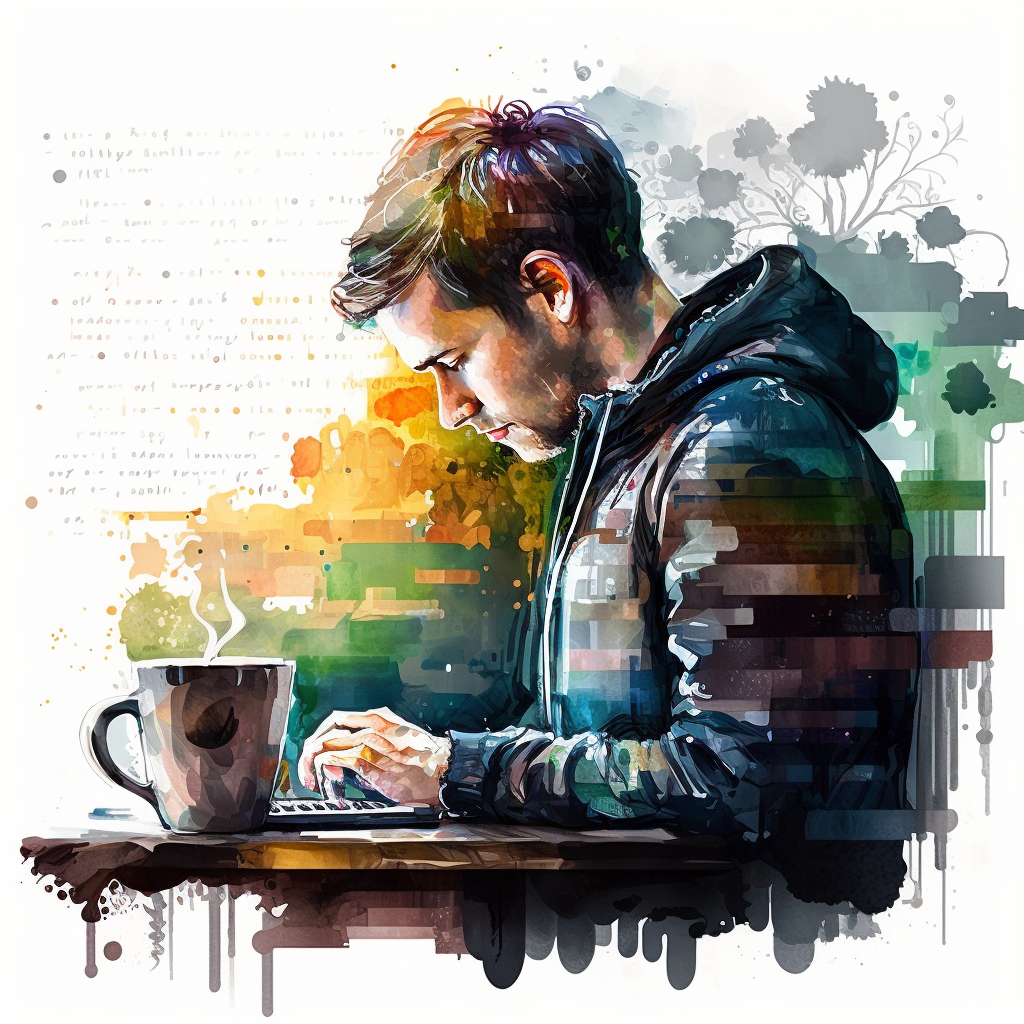
In R programming, categorical variables can have different levels, which represent the unique values that a categorical variable can take. These levels can have different orders, and the order can impact the results of statistical analysis. In this blog post, we'll explore how to set the level of categorical variables in R programming.
To demonstrate how to set the level of categorical variables, we'll use the factor() function in R. The factor() function can be used to convert a vector into a factor, and it also allows us to specify the levels of the factor. The general syntax for the factor() function is: factor(x, levels, labels, ordered), where x is the vector that we want to convert into a factor, levels is the vector of levels we want to specify, labels is a vector of labels that correspond to each level, and ordered is a logical value that indicates whether the factor should be treated as an ordered factor.
As an example, let's consider the following vector x:
x <- c("A", "B", "C", "D", "E", "A", "B", "C")To convert this vector into a factor, we can use the following code:
x_factor <- factor(x)By default, the levels of the factor will be determined based on the unique values in the vector. However, we can specify the levels using the levels argument:
x_factor <- factor(x, levels = c("E", "D", "C", "B", "A"))In this example, we've specified the levels in reverse order. When we print the result, we can see that the levels of the factor have been set according to the levels argument:
> x_factor
[1] A B C D E A B C
Levels: E D C B AIn addition to specifying the levels, we can also specify labels for each level using the labels argument:
x_factor <- factor(x, levels = c("E", "D", "C", "B", "A"),
labels = c("Level 5", "Level 4", "Level 3", "Level 2", "Level 1"))When we print the result, we can see that the levels now have the labels that we specified:
> x_factor
[1] Level 1 Level 2 Level 3 Level 4 Level 5 Level 1 Level 2 Level 3
Levels: Level 5 Level 4 Level 3 Level 2 Level 1In conclusion, the factor() function in R provides a convenient way to convert a vector into a factor and to specify the levels of a categorical variable. This can be useful when we want to control the order of the levels, or when we want to label the levels in a specific way. By setting the level of categorical variables, we can ensure that our statistical analysis is performed using the desired level order and labels.
* this post was written by chatGPT and Midjorney



